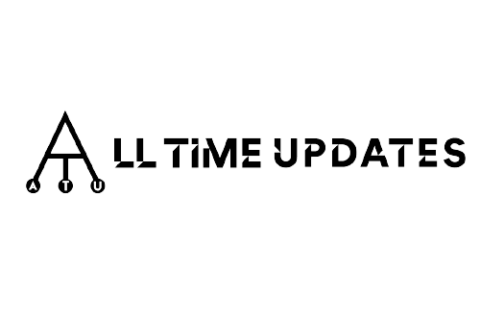YouTube to MP3 is a term used to describe the process of converting or extracting the audio from a YouTube video and saving it in MP3 format. YouTube is a popular video-sharing platform where users can upload, watch, and share videos, including music videos, podcasts, interviews, and more.
Sometimes, individuals may want to extract the audio from a YouTube video and save it as an MP3 file for various reasons. This could be for personal use, such as creating a music playlist, listening to a podcast offline, or for other purposes like creating content for a video project.
There are various online tools and websites that offer YouTube to MP3 conversion services. These platforms allow users to enter the URL of a YouTube video and then convert the video’s audio into an MP3 file that can be downloaded and saved on their devices. These tools typically use the YouTube video’s URL to fetch the video, extract the audio portion, and then convert it to the MP3 format.
However, it’s important to note that downloading audio from YouTube videos may infringe upon YouTube’s terms of service or violate copyright laws, depending on the specific video and its usage. It’s always a good practice to respect the copyrights of content creators and use such tools responsibly and within legal boundaries.
How can we convert youtube to mp3?
Follow these steps to convert YouTube to MP3:
- Convert the YouTube to MP3 by finding it on YouTube.
- Copy the URL of the YouTube video. You can do this by right-clicking on the video and selecting “Copy video URL” or by copying the URL from the address bar of your web browser.
- Open a web browser and search for a reliable YouTube to MP3 converter website. There are several options available, such as YTMP3.cc, Convert2MP3, or Y2Mate. These websites provide a conversion service for extracting the audio from YouTube videos and converting it to MP3.
- Once you’ve found a suitable converter website, open it in your browser.
- On the converter website, you’ll typically find a text field where you can paste the YouTube video URL. Enter the URL you copied earlier.
- The website has a button that says “Convert” or “Convert to MP3”. This will initiate the conversion process.
- The website will start processing the video and extracting the audio. The processing speed of the website and the length of the video may affect how long it takes.
- An MP3 file will be available for download once the conversion has been completed. Save the MP3 file to your device by clicking the download link.
- Choose a location on your device where you want to save the MP3 file and click “Save” or “Download.”
- After the download is complete, you will have the YouTube video’s audio saved as an MP3 file on your device.
Remember to use such conversion tools responsibly and respect the copyrights of content creators.
YTMP3 is the best YouTube to MP3 converter?
YouTube is the best place to watch and listen to music videos. YTMP3 is the best tool for downloading your favorite songs and videos. With just a few clicks, you can download any YouTube video or song.
How does YTMP3 work?
You can use YTMP3 to convert YouTube videos to MP3 files for free online. In just a few clicks, you will be able to download your favorite YouTube videos and songs. It is also possible to download audio from Instagram, Vimeo, and Dailymotion through the program.
The YTMP3 program is compatible with all popular operating systems, such as Windows, Mac, and Linux. It is also possible to use it on your smartphone or tablet as well. In just a few clicks, you can download audio from any video using YTMP3. For the purpose of downloading, it supports MP3, M4A, and FLAC formats.

YouTube to MP3 Converter: how does it work?
YouTube to MP3 Converter is a very simple and user-friendly program that can convert YouTube videos to MP3 files. It operates in two distinct ways:
- In order to do this, the application takes the user’s keyword input, utilizes the YouTube API in order to find relevant videos on the platform, and then displays the matching videos for the user to download for free;
- YTMP3 accepts a specific video link provided by the user, allowing the program to directly access the YouTube video library and download the selected video directly from there.
In what ways can YouTube to MP3 Converter be judged?
In order to determine the quality of YouTube to MP3 Converter, there are several factors that you should keep in mind:
- There are a number of formats that are supported;
- Video resolutions that are supported;
3. Support for batch downloads;
- Compatibility with multiple devices (e.g., iPhone, iPad, Android);
- One video’s conversion time;
- Using a URL or link to download videos from the YouTube library;
- Support for high definition videos (HD);
- Support for ads-free videos and playlists; Ability to work with ads-free videos;
- Supports how many languages?
YouTube to MP3 Converter YTMP3: Why?
- Batch download allows you to convert multiple videos at once;
- The interface is clear and easy to use, so you can get the job done quickly;
- With the auto-download feature, you can extract MP3s from YouTube without having to search for them again;
- YTMP3 supports high-quality video resolutions, so you won’t lose any sound or image quality when converting your videos;
- Compatibility with various devices (e.g., iPhone, iPad, Android); Conversion speed;
What is the best way to use YTMP3?
- You will need to open the website in your browser (https://ytmp3.video);
2. Enter the keyword or URL that you would like to download;
3. Press the “Convert”
4. Make sure you choose the right format and quality for your MP3;
5. Click on the “Convert” button to begin the download process.
6. A pop-up window will appear on your computer allowing you to download the MP3 file to your computer.
What are the areas where YTMP3 could be improved?
- Due to the fact that it does not support as many video sites as some of its competitors,
- In order to convert videos, it takes a long time (you might want to consider leaving your computer running overnight);
- You may need some time to get used to its user interface, as it is not an intuitive one;
- There are no special features such as subtitles or audio filters included with this device;
Conclusion
There are many reasons why you might want to convert a YouTube video into an MP3 file, and some of them are listed below. You can download music from the web with the help of the YTMP3 if that is what you are interested in doing. Anybody can use them as long as they are available online, so they are free of any restrictions or limitations as long as they are available online.