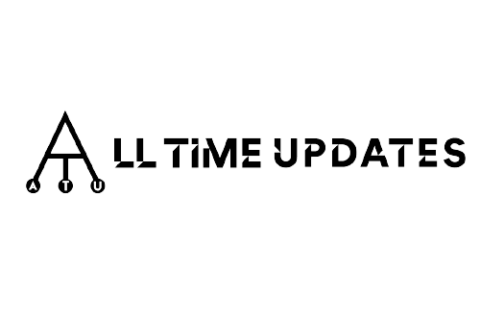Discover how Power Automate and Microsoft 365 can revolutionize your organization’s efficiency. Explore its features, benefits, and real-world use cases, and learn how to build workflows that streamline processes. Unlock the power of automation, collaboration, and data analysis.
In today’s fast-paced workplace, efficiency is paramount for organizations seeking a competitive edge. Workflow optimization can make a huge impact on productivity and efficiency – but how can an organisation achieve this?
Microsoft 365, with its comprehensive suite of productivity tools, offers a range of solutions that help users execute tasks in the most efficient way. Many of the tools in the suite – i.e. Word, Excel, PowerPoint – are considered to as industry standard.
We spoke with TechQuarters – a Microsoft Partner and provider of IT support in London – who stated that automation is being applied to the Microsoft 365 to optimize workflows – cutting out repetitive tasks and enabling users to execute processes across multiple applications with the click of a mouse. This is achieved with a product called Microsoft Power Automate.
Understanding Power Automate
Originally launched as Microsoft Flow, Power Automate is part of the Microsoft Power Platform. It is a cloud-based service that allows users to create and automate workflows and processes without the need for coding expertise. It works across a wide range of applications and services – including Microsoft 365.
With Power Automate, organisations (or individual users) can connect and automate processes between tools like Outlook, SharePoint, Excel, Teams, and any of the other products and services in M365.
By automating processes, Power Automate reduces manual effort and minimizes the risk of errors, leading to increased productivity and efficiency. Moreover, it enables workflow optimization by providing the ability to streamline approvals, create complex multi-step processes, and integrate data across different systems.
Use Cases for Power Automate in Microsoft 365
Automation is a powerful and useful tool for businesses. Power Automate offers many valuable use-cases within the Microsoft 365 ecosystem. Some common examples of how it is leveraged includes:
- Automate Repetitive Tasks – Power Automate excels in automating repetitive tasks that consume significant time and effort. For instance, you can create a workflow to automatically process incoming emails, extract relevant data, and update corresponding spreadsheets or databases.
- Streamlining Approvals – You can create automated approval flows that route documents or requests to the appropriate stakeholders for review and authorization. According to TechQuarters, IT support companies London businesses rely on often use automation to streamline the approval of purchase orders, expense reports, or vacation requests, reducing bottlenecks and ensuring timely decision-making.
- Leveraging Data and Analytics –Organizations can leverage data-driven insights for informed decision-making. You can create workflows that extract data from various sources, transform it, and generate reports or dashboards using tools like Excel or Power BI.
Exploring Power Automate Templates and Connectors
Power Automate offers a vast library of pre-built templates that cater to a wide range of common business processes. These templates serve as ready-made solutions for automating tasks such as managing approvals, tracking expenses, sending notifications, and more.
These templates are ideal for providing a starting point, but it is also possible to adapt and customize templates to more accurately meet your needs. Users can add or remove steps, incorporate additional conditions, or integrate specific Microsoft 365 applications.
Automations in the platform are typically built on connectors. These serve as a bridge for data between Power Automate and the applications that you want to automate processes between. Microsoft provides a wide range of built-in connectors that cover popular services such as Salesforce, Dropbox, Twitter, SharePoint, and more.
Benefits of Power Automate in Microsoft 365
Integration Microsoft Power Automate with the Microsoft Office 365 solutions offers a multitude of benefits. From time and cost savings, to increased productivity, leveraging Power Automate’s capabilities can help drive overall business success. Some of the key benefits of the platform include:
- Time and Cost Savings
- Increased Productivity and a reduction in Human Error
- Improved Collaboration and Streamlined Communication
- Enhanced Data Visibility and Analysis